 Today, businesses are embracing digital technology to enable productivity anywhere, any time. Yet ensuring accountability is a stumbling block to widespread acceptance of remote work. Recently, COVID-19 has forced many businesses to transition quickly to working from home. Even bosses concerned about lack of control over absent employees had to make the change. Former opponents to remote work may have discovered the benefits of this approach. Employees certainly may have enjoyed the opportunity and want to keep doing it. The good news is that technology and products are even better today for managing remote teams. Top Tools for Remote Work Accountability Overall, employers need to trust their people. This is true whether they’re working on-site or from home. Still, for some supervisors, trust is easier with remote monitoring abilities. Joint calendars are a common starting point. Microsoft 365, Google’s G Suite, and other tools allow staff to share calendars. People can still schedule personal appointments and keep those private, but the joint professional calendar lets everyone on a team stay in the know. Managers can go online to track sales meetings, client presentations, or team sessions. Project management software is another way to see what co-workers are doing. Teamwork, Basecamp, and Trello offer a central location to see a project come together. Employees can access secure software from any location to share files and interact. Individuals can set deadlines and create tasks to improve accountability and responsibility sharing. Business-based internal messaging software also keeps everyone on the same page. These communication tools typically provide one-on-one messaging and group chat. It’s easy to send a quick note asking someone for a status update, or just check in. Some tools also allow individual and team audio calls as well as video conferencing. Top contenders are Microsoft Teams, Slack, WhatsApp, Skype for Business, or the Facebook and Google Hangout work chat apps. Go big enabling collaboration among employees with cloud-based office software. Microsoft 365 enables many users to go online and work on the same things at the same time. This solution also lets managers easily view shared documents and verify progress. It’s even possible to invite clients or other external partners in to view folders. For security reasons, you may want to limit their access to “view only” and set an expiration time on the link you share. Securing Remote Work Security is another point of friction for businesses allowing remote work, but the technology is keeping pace there also. Even so, you will want to educate employees about cybersecurity best practices. Requiring antivirus and malware upgrades, limiting external sharing, and enabling multifactor authentication will help make remote work viable, reliable, safe, and secure. Need help installing or implementing remote work tools? We can help. Or, our IT experts can put in place the administrative controls you need to help secure work from home. Let us provide the IT help you need. Contact us today at 606-8FIX!  There are many problems with isolation. We don’t want to get you started. We know it’s true, but one issue we can help with is computer repair. Yes, there are problems with your home devices that we can address remotely. Perhaps before sheltering in place you were willing to make do, or you're only facing challenges now. You're working at home, kids are online learning, and you're sharing the same computer. You need to remain connected to the world and continue working, but you don’t want someone to come into your house to check your computer, and you’re not keen on going out to wait in line at a computer repair shop. Fortunately, with technology today, it’s much easier for IT experts to resolve computer issues remotely. Remote Repair of Home Computers There are many common computer issues that we can help address remotely. We’ll start out by sending you a link to download a tool that gives us remote access and control of your computer. Please know that we value our customers’ privacy. Even with this tool, we’ll still be able to access the computer only when you allow us to. Now, what can we do once we have eyes on your computer from our remote location? Many things. If you’re troubled by a slow computer, we can run diagnostics. We’ll find ways to speed up and optimize your computer to get you back in business more efficiently. Running into software errors? We can take a remote peek and troubleshoot the issues to get you back on track. The problem might be due to a virus or malicious software. A remote computer expert can identify security risks and remove viruses or spyware. Perhaps you have to install software for video conference calls or online learning. With remote access, IT experts can install and set up applications, and personalize them to your needs. Working from home has many of us setting up separate email accounts, because we need to keep personal and professional communication separate. With authorized access, remote tech support can install email and handle problems. Your home printer may have been up to the job when it was in use intermittently, but it’s struggling to manage the demands of everyone at home at once. Installing printer drivers and some maintenance tasks are doable through remote support. Then there’s the big one: data recovery. This is the one that makes people panic. “I’ve lost everything!” Our comforting support team can help recover lost files and restore peace of mind. Get the IT Support You Need Another cool thing is that you can sit back and watch us do it if you want to! Our experts can provide this support via online chat or phone conversation. Hey, you’ve been dying to talk to another human lately, right? If the problem with your computer can’t be fixed remotely, we can arrange to pick up and drop off your device. Our people will wear masks and gloves and limit contact if in-person IT help is necessary. Contact us at 606-8FIX for a remote consultation today! “Downtime costs money.”
That’s no secret, but it doesn’t quite capture the whole experience…you arrive to work in the morning, grab your coffee knowing you’ve got a hectic day ahead, and are ready to dive in. For some reason your computer can’t access the database and neither can anyone else’s. You restart the server while fielding calls left, right and center, but are unable to answer any client queries. Your hands are completely tied…and now the server is beeping furiously…what’s going on??! You’re not just in crisis mode, you’re on damage control as you call every tech you can think of, trying to find one who can come NOW. Not exactly the day you had planned. The Break/Fix Days Are Gone Previously, businesses only addressed their IT needs when something broke. A few hours down meant little in the scope of things. In today’s fast world, businesses rely heavily on IT and downtime just isn’t an option. Even the legalities of simply restoring financial, legal or medical files after a breach raises issues. The cost of break/fix is now too high, both financially and emotionally. Simply put, your IT services are remotely monitored and proactively managed by a professional, external business. Your Managed Service Provider (MSP) runs regular diagnostics on equipment to identify impending failure and resolves problems before they happen. They keep your systems updated and protected from security threats and ransomware. Benefits of Managed Services Small to medium businesses in particular benefit from managed services, because they don’t usually have an on-site technician to oversee the multiple systems in use. By subscribing to a managed service provider, businesses can have reduced labor costs, access to a knowledge base, future-pacing, better data security and reduced downtime. Businesses can also know exactly what their upcoming costs are and plan accordingly. Some of the managed services we can provide are: Remote support – This allows us to help you quickly without needing to be on-site. Hardware monitoring – We monitor your servers and workstations to catch hardware failures before they happen. Managed anti-virus – We make sure your anti-virus is up to date and take immediate action if an infection occurs. Patch management – We make sure your computer’s operating system is up to date, closing access to known vulnerabilities as soon as possible. Security Operations Center – We have a team dedicated to monitoring systems for the sole purpose of identify security threats and taking action to protect your business. How much down time can your business afford? Give us a call.  Like a persistent cough or muscle strain that won’t go away, many IT issues prove ongoing. Every time they come back you think about getting an expert’s opinion. Then, the cough fades, you can walk freely again, or your computers are back up and running. You keep on going. Until the next time. If you’re sick of ongoing issues with your IT, look to a Managed Service Provider (MSP) for help. There are many IT ailments that can negatively impact your ability to do work. Let’s consider some of the particularly common ones, and why an MSP is the right prescription. #1 Network and Internet issues. Business is done online these days. Not being able to connect to the network and slow connections are frustrating. Without the Internet, how can you do your job? You can’t even check and send emails! Let alone access team documents or enter data into cloud-based accounting software. A lagging network also slows down application and data loading time. It may only be a few moments of thumb twiddling. But add that up over several times a day and multiple by employees. You’re looking at a decrease in productivity that adds up. An MSP has the know-how to survey the IT environment for what's causing these frustrations. When there’s a problem, they’re at the ready to resolve it and help improve reliability. #2 Repeated malware infections. This can mean a couple of things. First, you don’t have effective system and application protections in place. These attacks shouldn’t be able to make it through the door in the first place. With the right firewalls, anti-spam, and protections, you should be able to keep your system on lock down. You don’t have to do this yourself. Your internal IT team has a lot to manage and monitor. Gain expert backup with an MSP reviewing your security protocols to keep the bad guys at bay. Secondly, educate employees about the dangers of social engineering. Don’t let them keep falling for the pretexts and downloading malicious files. Also, ensure passwords are strong enough to avoid adding another point of entry. #3 Printing problems. Many businesses are printing less today, but we’re not done with hard copies entirely. So, when a printer starts whirring, spinning endlessly, or can’t connect, efficiency halts. Know that printers sold at big box stores are consumer grade quality. Avoid printer frustrations with solid business-class printers (which your MSP can identify). #4 Application overload. Maybe some of your employees prefer Dropbox. Others rely on their free Gmail accounts. This hodgepodge of options can cause chaos. Staff have difficulty remembering the passwords to all of the accounts they need. So, they simplify, and that makes their accounts more hack-able. Upgrading to business-grade versions of important applications is easier with an MSP. They'll help identify the software that best addresses your business needs. #5 Aging technology. You’ve had your current computers for ages. They are slower than you’d like, but you don’t have the time to look for something else. Plus, you can’t imagine having to learn something new. You’re too busy. But aging tech is more likely to fail, which could prove catastrophic if you don’t have the right systems backup. MSPs know IT. Based on your individual business needs, they can suggest a plan of attack to update the IT and keep it secure. They can also provide backup strategies to prepare for the worst and recover quickly. Basically, a managed service provider has your back when it comes to IT. Work with experts who focus on technology day in and day out. You’ll typically save money and gain time to spend innovating in your field. Gain a competitive advantage with the support of an MSP. Give us a call at (863) 606-8FIX today!  This is not intended to create panic and we highly recommend common sense measures such as staying home when sick, washing your hands, healthy eating, and taking good ol' Vitamin C. The Coronavirus is spreading as fast as feared, and businesses must be ready for the worst. One priority? Protecting the health of employees. Preparing the way for remote working is one top recommendation. News of the virus, which the WHO is now calling COVID-19, has prompted urgent interest in remote work. Business collaboration software, virtual desktops, and private networks can all help. This tech helps business continue as usual, even with quarantined employees. It’s difficult to imagine you aren’t aware of the looming health pandemic. Trying to limit the contagion, we’ve already seen big business take major measures. These include:
The Right Technology for Remote Work Remote workers want a centralized platform with a simplified (yet secure) login process. Business collaboration software is a great enabler of mobile, flexible work. Replace in-person meetings with voice or video conferencing. Streamline chat, voice, and video in one software platform. Tools such as Microsoft Teams, Google’s G-suite, or Slack, allow business to create team channels. Business collaboration tools also simplify access to email, calendars, documents, and file sharing. Employees can use a single sign-on to access business tools and data. This supports improved efficiency and increased transparency. Providing a virtual desktop can provide access to important business applications, as well. Virtual desktops in the cloud allow users to work separately from their personal computers. The software virtualizes the user’s unique desktop environment at any workstation. All the data and applications are stored on a central server. Users access apps, folders, and toolbars from anywhere, with a consistent, secure experience. Using a cloud-based solution also provides peace of mind. While remote workers access the corporate network, the sensitive data isn't stored locally. So, the business needn’t worry about the loss or theft of sensitive data. Plus, cloud-based virtual desktops are easy to rapidly install outside a quarantined area. Worried about securing those remote connections? Another option is a virtual private network (VPN). A VPN connects computers, smartphones, or tablets to a shared or public network as if connecting to a private network. These encrypted connections to the internet secure data and protect employees’ mobile activities. Mobile Work Helps Every Day You can hope that your employees stay healthy and your business remains unaffected, but why take that risk? Empowering remote work benefits business, even without the threat of a fatal flu. Remote teams enjoy greater work-life balance. The workers spend less time commuting and are more productive. Empowered, they also feel trusted and more engaged. Meanwhile, business can save money on physical space and hardware investments. Additionally, the hiring pool of qualified personnel expands with remote work, and the business can offer its services more globally and flexibly. All that’s true whether the coronavirus becomes an issue for your business or not. Enabling a remote workforce takes technology. Need help installing and connecting your employees? We can help. Contact us today at (863)606-8FIX.  The majority of homes today have at least one computer, and that’s unlikely to be the full extent of the technology. Everyone has a smartphone, and there may be streaming devices, modems, routers, or printers, and – we’re guessing here – lots and lots of power cords! When something goes awry with any of this tech, homeowners can feel stuck. In an office setting, there’s the IT support desk, but at home, you could be relying on Google search, YouTube videos, and the efforts of a digital-native teen. Talking with IT experts well versed in residential technology issues can help. As with doctors, it can be worthwhile to get a second opinion. Having an IT expert for your home can save you money and prevent disasters. With an IT guru on speed dial, you can make smart decisions for buying, repairing, and upgrading tech. Unfortunately, there are a lot of unscrupulous computer businesses out there. They will take advantage of a buyer’s lack of knowledge about all things tech. Doing your own research is great, but it can get overwhelming. A search for a Wi-Fi-enabled, Mac-compatible printer nets hundreds of options, rankings, and reviews. You try to evaluate a laptop or printer on function, quality, and price, but all these other elements get mentioned. You don’t even know what they mean! How can you ask the right questions? An IT expert can narrow the field and make recommendations based on your needs. You don’t have to wonder what that salesperson is not telling you. Maybe you usually go to a big-box store to buy your technology. Yes, they can have good deals, but often there’s a reason that laptop is so cheap or that printer is such a great deal. These temptingly priced technologies can be just too slow to do the job, or they’ll break down sooner. Or that astounding deal on a color printer is going to backfire on you down the road because the cost of the ink is crazy! With an IT partner providing a second opinion, you can avoid being bamboozled. Your IT support team will take the time to get to know the issues you’re facing and how you plan to use the product. They can steer you towards tech that is good value and makes sense for the problem you're trying to fix. They’re not trying to sell you the actual technology, only acting as a consultant. They don’t benefit from your buying a particular brand. You don't go home with something that duplicates or doesn't work well with your other tech. The best technology is going to be a combination of the right product at the right quality at the right price. Beyond Buying – IT Support for You When it comes to replacing or repairing technology, it helps also to get a second opinion. You wouldn’t want to get surgery when a week with a splint would do the trick, right? Well, you don’t want to buy a new computer to solve a problem that could be fixed by taking off under-performing but processing-power sucking applications. Or pay to repair a device when you could pay the same amount for a new one that works even better in the way you need. IT support isn’t only for enterprise-sized businesses. Tech experts can help a homeowner:
Get the help you need to keep your computers and technology in top shape at home. Contact us today at (863)606-8FIX (that's 606-8349) . 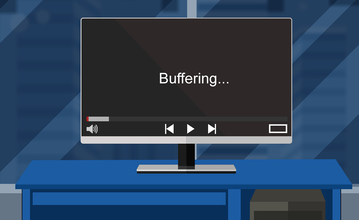 “Why is this computer running so slow?” It’s a common complaint. The question is whether it’s your computer or your internet connection. You may feel your computer is moving at a snail’s pace, but it used to be cheetah-fast! You’re going to want to identify and address the issue to get back up to speed. Yet it’s hard to know whether to blame your computer or the internet, especially now that so many computer applications rely on internet connectivity. So, how do you determine whether it’s your computer or connectivity that’s the problem? If you are having the problem only on one device in a network, you can guess it’s the computer not the connectivity. Otherwise, think about when you are having slow woes. If you notice programs are taking longer to load up, your computer may not be up to the task. Running large applications such as Adobe Photoshop, Microsoft Office, or some accounting packages can cause slowdowns. The hardware may be overwhelmed. You may not have enough available storage space. Sometimes your computer’s parts are simply too old and not fast enough. Even a new computer could be the problem if it’s an inexpensive one. Or perhaps you didn’t get enough random access memory (RAM). Your computer needs RAM to run applications or games; it’s the short-term memory of the computer. This is where the computer loads all the things it thinks it might need soon so that it can process them quickly. Without enough available RAM, the computer has to work harder (and slower) to get the results you want. No wonder common advice for people dealing with slow computers is to invest in more RAM. If your device is less than five years old, you can often upgrade the RAM inexpensively, or switch to a solid-state drive (SSD). An SSD reads and writes differently than a traditional hard drive, which allows it to access information faster. Meanwhile, buying a replacement computer may be the answer if your device is more than five years old. Then Again, Maybe It’s the Internet Connection On the other hand, you might notice computer slowness when online. Web pages might be slow to load, or you might be waiting ages to access YouTube videos. If the lag is happening on only one website, it could be that site’s problem. Otherwise, internet slowness could be a provider problem. Or you might have a poor connection. One way to confirm a connection issue is to check your internet speed. A site such as fast.com or speedtest.net can measure your speed, then you can compare it against the connection speed you’re paying for. Don’t know that? Check your service bill. You may have a slow internet speed plan. Maybe you haven’t changed it in years but have added many more devices. In that case, you’ll want to call your service provider about an upgrade … or confiscate the kid’s devices when you want to stream a favorite show. When testing, you are looking for a speed of at least 10 Mbps. Anything below that, and you’ll start seeing slowdowns and start hearing the complaints from all corners of the house. To put that in perspective, Netflix needs at least 5 Mbps to stream in HD. Other Tidbits to Tackle Slowness You might also try rebooting your computer or your modem and router. If you leave these running all the time, never actually turning them off, they can get stuck in a slow rut. If you’re on Wi-Fi, that could also be the root of your problem. Maybe you’re on a network with too many users making demands. For instance, if everyone in your family is streaming on their devices, expect a slowdown. You might be in a signal dead zone. In that case, you could look into a Wi-Fi mesh network. Ultimately, there are many reasons for a slow computer or internet connection. Don’t get stuck with a tortoise of technology. A managed services provider can find the root cause and get you running faster. Contact us today at 863-606-8349, that's 606-8FIX!  6 Simple Tips to Protect Your Customer Data As cyber-attacks continue to make headlines, hackers are exposing or selling customer data files in record numbers. But just like with any threat, there are actions you can take to minimize risk and ensure your business retains a positive reputation among customers. 1. Stop using the same password on repeat. Set a mandate for all staff that passwords must be unique for each user and for your workplace. That means it can’t be remotely like the one on their home PC, tablet or online banking. Passwords are hacked more than ever, so when you’re prompted for a password change, dig deep and really think about what goes into a hacker-proof password. If remembering them is a problem, consider one of the latest password management tools. 2. Go on a shredding spree. How much sensitive data is being dumped into the recycling bin? Valuable customer data is often taken from the bins of small businesses and quickly sold or published. It’s not just good practice to shred sensitive documents, it’s the law. Take 5 seconds to run documents through the shredder or book in the services of a secure shredding company. 3. Ditch the accounting spreadsheets. Still using an Excel doc for all your number-crunching? Besides making your accountant’s job harder (and more expensive), you’re opening your business to a massive range of vulnerabilities. Even with password-protection, spreadsheets aren’t designed to safeguard your financials or those of your clients. Upgrade to a proper accounting solution with built-in customer data protections and security guarantees. 4. Train staff explicitly. You can’t rely on common sense because what you think is a given might be news to someone else. It can be extremely beneficial to hold special data-safety training sessions once or twice a year as a reminder, as well as take the time to induct new staff into the way things are done. 5. Limit access to data. Just like the bank manager who guards the keys to the vault, you can limit who accesses your data. Revoke employee access as soon as they leave your business for good, and set rules around who can access what – and when. Do they need access to sensitive information while working from home? Should they be able to change the files, or only view them? 6. Keep your software updated. Possibly the most preventable hack, having outdated software can be an open invitation for cyber-criminals. They look for known weaknesses in business software and waltz right in. While the nagging pop-ups and reminders to update can feel like a selling ploy, they’re actually helping your business to stay in the safe zone. Updated software gives you protection against new viruses and hacking techniques, plus closes off those nasty weaknesses. If you would like to make sure your business is secure from data breaches, give us a call at (863) 606-8349 [606-8FIX]. Microsoft announced that as of October 2020, Exchange Server 2010 will reach end of support. Since other products like Windows 7 and SharePoint 2010 will also no longer be supported as of 2020, consider migrating to Office 365 to improve employee productivity and enhance your digital environment. There’s no time like the present to jump-start the planning process with our consulting team to upgrade to Office 365. The sooner you're able to act, the sooner your business will reap the benefits of modern productivity tools and reduce unnecessary security risks.
More and more businesses are intrigued by and know they should, and need, to move to the cloud. Be cautious, however, as email provided by GoDaddy, your ISP, or Joe's internet hosting service may be using legacy technologies. Does Outlook on your laptop stay in sync when you delete or read an email on your phone? Do your contacts and calendar stay synchronized? If not, you're likely on a legacy platform—upgrading to Office 365 can be a huge improvement to your productivity levels...not to mention mental well being since you won't be wondering if/when you responded to an email. At IT Protectorate, we can migrate your email accounts to Office 365 quickly and efficiently. We also offer cloud backup and archiving services capable of protecting your email, files, and the majority of the Office 365 suite! Oh right! Here's a link to that eBook we promised. Make it a great day! |
ElroyElroy is the man behind the scenes; writing posts, checking status of servers, managing networks and endpoints, and enjoying coffee in his favorite spots in Lakeland and Winter Haven, FL. Archives
May 2020
Categories
All
|
|
WINTER HAVEN
|
MULBERRY
|
BARTOW
|
|
Proudly providing worry-free computer support and operational oversight of your technology infrastructure from Lakeland, FL.
|


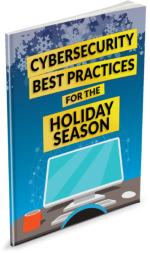
 RSS Feed
RSS Feed