 There are many problems with isolation. We don’t want to get you started. We know it’s true, but one issue we can help with is computer repair. Yes, there are problems with your home devices that we can address remotely. Perhaps before sheltering in place you were willing to make do, or you're only facing challenges now. You're working at home, kids are online learning, and you're sharing the same computer. You need to remain connected to the world and continue working, but you don’t want someone to come into your house to check your computer, and you’re not keen on going out to wait in line at a computer repair shop. Fortunately, with technology today, it’s much easier for IT experts to resolve computer issues remotely. Remote Repair of Home Computers There are many common computer issues that we can help address remotely. We’ll start out by sending you a link to download a tool that gives us remote access and control of your computer. Please know that we value our customers’ privacy. Even with this tool, we’ll still be able to access the computer only when you allow us to. Now, what can we do once we have eyes on your computer from our remote location? Many things. If you’re troubled by a slow computer, we can run diagnostics. We’ll find ways to speed up and optimize your computer to get you back in business more efficiently. Running into software errors? We can take a remote peek and troubleshoot the issues to get you back on track. The problem might be due to a virus or malicious software. A remote computer expert can identify security risks and remove viruses or spyware. Perhaps you have to install software for video conference calls or online learning. With remote access, IT experts can install and set up applications, and personalize them to your needs. Working from home has many of us setting up separate email accounts, because we need to keep personal and professional communication separate. With authorized access, remote tech support can install email and handle problems. Your home printer may have been up to the job when it was in use intermittently, but it’s struggling to manage the demands of everyone at home at once. Installing printer drivers and some maintenance tasks are doable through remote support. Then there’s the big one: data recovery. This is the one that makes people panic. “I’ve lost everything!” Our comforting support team can help recover lost files and restore peace of mind. Get the IT Support You Need Another cool thing is that you can sit back and watch us do it if you want to! Our experts can provide this support via online chat or phone conversation. Hey, you’ve been dying to talk to another human lately, right? If the problem with your computer can’t be fixed remotely, we can arrange to pick up and drop off your device. Our people will wear masks and gloves and limit contact if in-person IT help is necessary. Contact us at 606-8FIX for a remote consultation today! 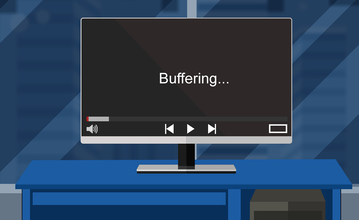 “Why is this computer running so slow?” It’s a common complaint. The question is whether it’s your computer or your internet connection. You may feel your computer is moving at a snail’s pace, but it used to be cheetah-fast! You’re going to want to identify and address the issue to get back up to speed. Yet it’s hard to know whether to blame your computer or the internet, especially now that so many computer applications rely on internet connectivity. So, how do you determine whether it’s your computer or connectivity that’s the problem? If you are having the problem only on one device in a network, you can guess it’s the computer not the connectivity. Otherwise, think about when you are having slow woes. If you notice programs are taking longer to load up, your computer may not be up to the task. Running large applications such as Adobe Photoshop, Microsoft Office, or some accounting packages can cause slowdowns. The hardware may be overwhelmed. You may not have enough available storage space. Sometimes your computer’s parts are simply too old and not fast enough. Even a new computer could be the problem if it’s an inexpensive one. Or perhaps you didn’t get enough random access memory (RAM). Your computer needs RAM to run applications or games; it’s the short-term memory of the computer. This is where the computer loads all the things it thinks it might need soon so that it can process them quickly. Without enough available RAM, the computer has to work harder (and slower) to get the results you want. No wonder common advice for people dealing with slow computers is to invest in more RAM. If your device is less than five years old, you can often upgrade the RAM inexpensively, or switch to a solid-state drive (SSD). An SSD reads and writes differently than a traditional hard drive, which allows it to access information faster. Meanwhile, buying a replacement computer may be the answer if your device is more than five years old. Then Again, Maybe It’s the Internet Connection On the other hand, you might notice computer slowness when online. Web pages might be slow to load, or you might be waiting ages to access YouTube videos. If the lag is happening on only one website, it could be that site’s problem. Otherwise, internet slowness could be a provider problem. Or you might have a poor connection. One way to confirm a connection issue is to check your internet speed. A site such as fast.com or speedtest.net can measure your speed, then you can compare it against the connection speed you’re paying for. Don’t know that? Check your service bill. You may have a slow internet speed plan. Maybe you haven’t changed it in years but have added many more devices. In that case, you’ll want to call your service provider about an upgrade … or confiscate the kid’s devices when you want to stream a favorite show. When testing, you are looking for a speed of at least 10 Mbps. Anything below that, and you’ll start seeing slowdowns and start hearing the complaints from all corners of the house. To put that in perspective, Netflix needs at least 5 Mbps to stream in HD. Other Tidbits to Tackle Slowness You might also try rebooting your computer or your modem and router. If you leave these running all the time, never actually turning them off, they can get stuck in a slow rut. If you’re on Wi-Fi, that could also be the root of your problem. Maybe you’re on a network with too many users making demands. For instance, if everyone in your family is streaming on their devices, expect a slowdown. You might be in a signal dead zone. In that case, you could look into a Wi-Fi mesh network. Ultimately, there are many reasons for a slow computer or internet connection. Don’t get stuck with a tortoise of technology. A managed services provider can find the root cause and get you running faster. Contact us today at 863-606-8349, that's 606-8FIX! At IT Protectorate, our clients’ security comes first. Security researchers have now successfully weaponized BlueKeep (CVE-2019-0708), a name for a vulnerability Microsoft Remote Desktop. We expect hackers to start launching attacks on this vulnerability soon, if they haven’t already.
Do I need more Security Measures in place? Yes and no. Most businesses (even home users) think they are too small to be noticed. However, hackers do not discriminate. On one hand, they may target a large business with the goal of a large payout in mind. On the other, they may target thousands, even millions of PCs across the internet in an effort to use them as part of their attack vector. So, what are some recommendations? First and foremost, IT Protectorate recommends protecting your connection to the internet with a Next-Generation firewall. A firewall will scan and block malicious traffic before it gets to your network (or leaves it!). These are not the firewalls that you can buy at Target or Walmart, mind you. Second, protect your servers and workstations with Antivirus. We make sure our clients under Maintenance Programs are covered with managed AV, which we monitor for alerts and keep updated. Third, consider cyber-security awareness training. IT Protectorate offers programs purposefully designed to trick your users into giving their credentials away to would-be hackers. Once identified, training programs are provided to give end users knowledge of key indicators which help them identify malicious emails, as well as general recommended practices to avoid data breaches, loss of funds due to falsified emails requesting payments and/or banking transfers. Finally, know your data.
Do you offer more advanced security systems? Security software and services is a huge focus after the last several years have seen the hacking of millions of cyber-citizens’ personal and business data breached and sold on the dark web. Contact us today and we’ll assess your network and provide recommendations according to your budget. A technology road-map is helpful as it allows you to plan and budget for your technology as well as recognize the value it provides your business and its’ customers. Shameless plug: Here are some ideas and topics you may have come across that we offer or can simply answer questions about.
|
ElroyElroy is the man behind the scenes; writing posts, checking status of servers, managing networks and endpoints, and enjoying coffee in his favorite spots in Lakeland and Winter Haven, FL. Archives
May 2020
Categories
All
|
|
WINTER HAVEN
|
MULBERRY
|
BARTOW
|
|
Proudly providing worry-free computer support and operational oversight of your technology infrastructure from Lakeland, FL.
|

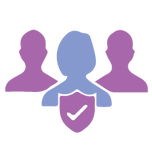
 RSS Feed
RSS Feed