 Like a persistent cough or muscle strain that won’t go away, many IT issues prove ongoing. Every time they come back you think about getting an expert’s opinion. Then, the cough fades, you can walk freely again, or your computers are back up and running. You keep on going. Until the next time. If you’re sick of ongoing issues with your IT, look to a Managed Service Provider (MSP) for help. There are many IT ailments that can negatively impact your ability to do work. Let’s consider some of the particularly common ones, and why an MSP is the right prescription. #1 Network and Internet issues. Business is done online these days. Not being able to connect to the network and slow connections are frustrating. Without the Internet, how can you do your job? You can’t even check and send emails! Let alone access team documents or enter data into cloud-based accounting software. A lagging network also slows down application and data loading time. It may only be a few moments of thumb twiddling. But add that up over several times a day and multiple by employees. You’re looking at a decrease in productivity that adds up. An MSP has the know-how to survey the IT environment for what's causing these frustrations. When there’s a problem, they’re at the ready to resolve it and help improve reliability. #2 Repeated malware infections. This can mean a couple of things. First, you don’t have effective system and application protections in place. These attacks shouldn’t be able to make it through the door in the first place. With the right firewalls, anti-spam, and protections, you should be able to keep your system on lock down. You don’t have to do this yourself. Your internal IT team has a lot to manage and monitor. Gain expert backup with an MSP reviewing your security protocols to keep the bad guys at bay. Secondly, educate employees about the dangers of social engineering. Don’t let them keep falling for the pretexts and downloading malicious files. Also, ensure passwords are strong enough to avoid adding another point of entry. #3 Printing problems. Many businesses are printing less today, but we’re not done with hard copies entirely. So, when a printer starts whirring, spinning endlessly, or can’t connect, efficiency halts. Know that printers sold at big box stores are consumer grade quality. Avoid printer frustrations with solid business-class printers (which your MSP can identify). #4 Application overload. Maybe some of your employees prefer Dropbox. Others rely on their free Gmail accounts. This hodgepodge of options can cause chaos. Staff have difficulty remembering the passwords to all of the accounts they need. So, they simplify, and that makes their accounts more hack-able. Upgrading to business-grade versions of important applications is easier with an MSP. They'll help identify the software that best addresses your business needs. #5 Aging technology. You’ve had your current computers for ages. They are slower than you’d like, but you don’t have the time to look for something else. Plus, you can’t imagine having to learn something new. You’re too busy. But aging tech is more likely to fail, which could prove catastrophic if you don’t have the right systems backup. MSPs know IT. Based on your individual business needs, they can suggest a plan of attack to update the IT and keep it secure. They can also provide backup strategies to prepare for the worst and recover quickly. Basically, a managed service provider has your back when it comes to IT. Work with experts who focus on technology day in and day out. You’ll typically save money and gain time to spend innovating in your field. Gain a competitive advantage with the support of an MSP. Give us a call at (863) 606-8FIX today! At IT Protectorate, our clients’ security comes first. Security researchers have now successfully weaponized BlueKeep (CVE-2019-0708), a name for a vulnerability Microsoft Remote Desktop. We expect hackers to start launching attacks on this vulnerability soon, if they haven’t already.
Do I need more Security Measures in place? Yes and no. Most businesses (even home users) think they are too small to be noticed. However, hackers do not discriminate. On one hand, they may target a large business with the goal of a large payout in mind. On the other, they may target thousands, even millions of PCs across the internet in an effort to use them as part of their attack vector. So, what are some recommendations? First and foremost, IT Protectorate recommends protecting your connection to the internet with a Next-Generation firewall. A firewall will scan and block malicious traffic before it gets to your network (or leaves it!). These are not the firewalls that you can buy at Target or Walmart, mind you. Second, protect your servers and workstations with Antivirus. We make sure our clients under Maintenance Programs are covered with managed AV, which we monitor for alerts and keep updated. Third, consider cyber-security awareness training. IT Protectorate offers programs purposefully designed to trick your users into giving their credentials away to would-be hackers. Once identified, training programs are provided to give end users knowledge of key indicators which help them identify malicious emails, as well as general recommended practices to avoid data breaches, loss of funds due to falsified emails requesting payments and/or banking transfers. Finally, know your data.
Do you offer more advanced security systems? Security software and services is a huge focus after the last several years have seen the hacking of millions of cyber-citizens’ personal and business data breached and sold on the dark web. Contact us today and we’ll assess your network and provide recommendations according to your budget. A technology road-map is helpful as it allows you to plan and budget for your technology as well as recognize the value it provides your business and its’ customers. Shameless plug: Here are some ideas and topics you may have come across that we offer or can simply answer questions about.
Managed IT Services is a maintenance program which bundles services such as IT Support, Network Security, Systems Administration, Cloud Services Management, and Data Security. We tend to group backup and general data protection, data loss prevention, and data security under our Data Security service—5 years ago we would have referred to this as data mobility, but now data is growing and moving around our planet so quickly that we struggle to remember what cloud storage service a document is stored in.
Right, right…but what does that mean? Well, let’s start at a high level and make our way down until we can see our spot on the beach—you know, the one with a lounge chair and your favorite drink. Today, your IT support may be like a Prairie Dog; popping its head up when something needs to be fixed or a virus or some other malware needs to be removed (dare we say a ransom paid or backup data restored, with incident response procedures to ensure the data is viable). The goal of Managed Services is for that Prairie Dog to be constantly vigilant and equipped with the tools and expertise to drive off predators or play the role of medic when called for. Okay; tactical Prairie Dog, got it. Instead of being reactive, Managed Services is the constant oversight of your IT services by an external organization. It is monitoring, maintenance, and self-repair of networks, hardware, servers, and software to keep your business’s data protected and available to allow your team to deliver outstanding customer service, deliver product on time, build the right product the first time, you name it. Usually, one or more employees find themselves “pitching in” for the IT role. While this is helpful in the moment, it takes away focus from their primary role and technology is always an afterthought. When things get really complicated, a call goes out to another resource or consultant to bring your service back online. You can open QuickBooks again? Great, until the next time an outage occurs. Be prepared for a 3 to 4-hour staff meeting until the IT guy is available and makes the corrections to get the services running again. What if your servers, workstations, network, and business applications were monitored 24×7? Taking a more proactive approach ensures the technology you rely on has improved up-time. Beyond monitoring, IT Protectorate reviews trends and automates processes designed to keep your systems running smoothly. With our focus on your technology operations, IT Protectorate can provide insight to your strategic planning. Keeping track of your assets, cloud services subscriptions, software licensing, and device configurations can be a daunting task. We’re able to keep track of this data in our specialized systems and provide you with summary reports that will help plan the future of your business. A proactive approach will prevent IT problems before they occur, ensuring your technology is as reliable as the service you provide your customers. Allow us the opportunity to assess your network and work with you to establish a reliable IT maintenance program for your business. |
ElroyElroy is the man behind the scenes; writing posts, checking status of servers, managing networks and endpoints, and enjoying coffee in his favorite spots in Lakeland and Winter Haven, FL. Archives
May 2020
Categories
All
|
|
WINTER HAVEN
|
MULBERRY
|
BARTOW
|
|
Proudly providing worry-free computer support and operational oversight of your technology infrastructure from Lakeland, FL.
|

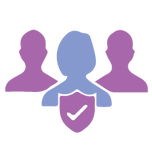

 RSS Feed
RSS Feed